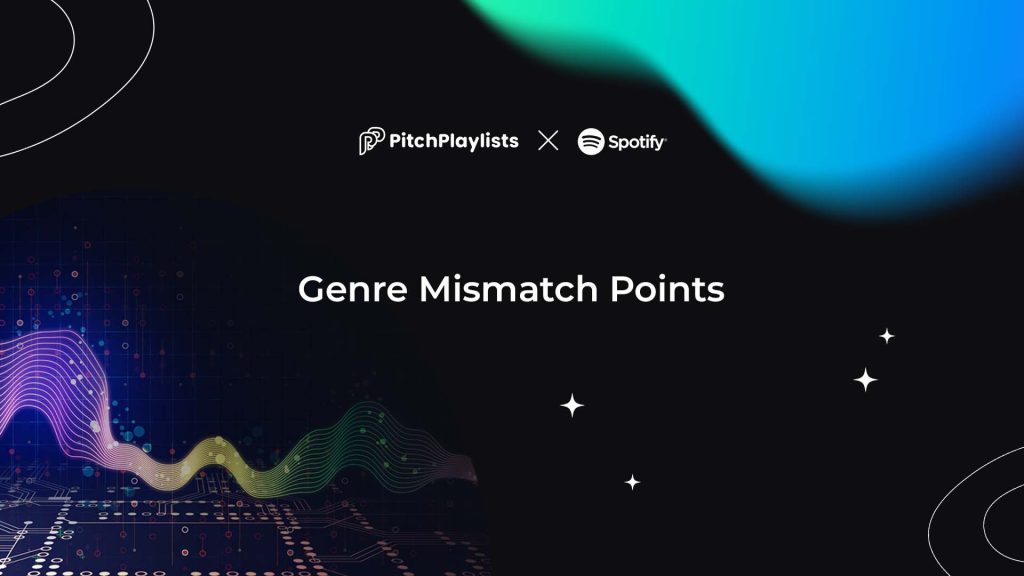Contents
Want to share song?
Share your first track with playlists - curators are ready to check it out!
Let`s go!Contents
Hey everyone! We’re excited to share a brand-new feature update on Pitchplaylists that gives you even more control and flexibility over how your approved songs appear in your Spotify playlists.
One of the most requested features by curators and users alike has been more options for managing track positioning. Now, with our update, you can set a default position for where approved songs will be placed, whether that’s at the top, the end, or a custom spot in your playlist. This gives you an easier way to move songs in free Spotify playlist exactly how you want, without manual adjustments.
Previously, all approved songs were automatically placed at the top of your playlist. While that made sense for visibility, we understand it didn’t suit every curator’s style or playlist flow.
That’s why we’re happy to give you full control over where approved songs go. Whether you prefer them always on top, always at the end, or placed at a specific custom spot, the choice is now yours!
🎯 Set Song Positioning Based on Your Style
With this update, you’ll find new settings in your profile that let you control how songs are positioned when they’re approved. You now have three flexible options:
- At the TOP of the playlist – Keep approved tracks right at the top for maximum visibility.
- At the END of the playlist – Let them naturally blend in as the final few tracks.
- Custom Position – Choose the exact spot where you want new songs to appear.
We recommend placing new songs at position #20 for balanced visibility without disrupting the flow of the playlist!
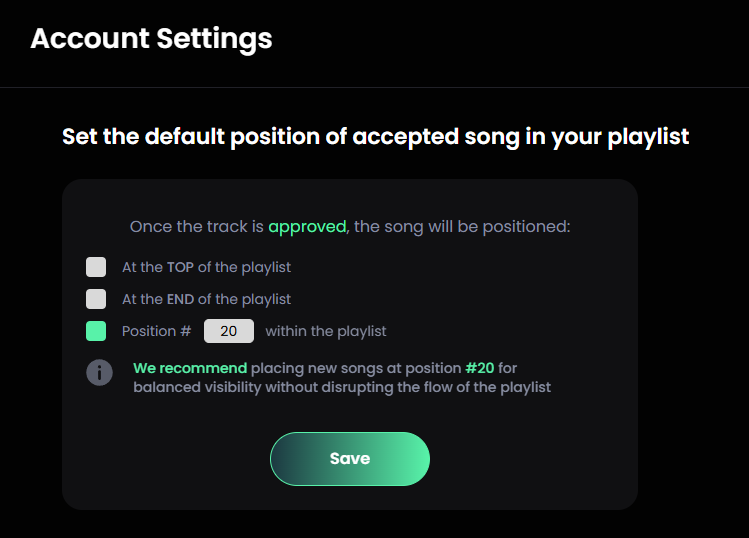
This means you can now move songs in Spotify Playlist Submission the way that works best for your audience, playlist theme, or personal taste. Whether you’re maintaining a chill vibe, a high-energy sequence, or a narrative order, you’re no longer locked into a one-size-fits-all placement.
⚙️ How to Update Your Settings
To start using this new feature, simply head over to your Profile Settings on Pitchplaylists. From there, you’ll see the new section that allows you to choose your preferred placement option for approved songs. Once set, any track you approve will follow your chosen rule, no extra clicks needed!
💬 Feedback and Community
We’d love to hear what you think about this update. Your feedback helps shape the future of Pitchplaylists and ensures we continue building tools that actually help curators. If you have suggestions, ideas, or just want to chat with other curators and artists, we invite you to:
- Join our Discord server – Meet fellow curators, get updates, and share your experience.
- Email us – Reach out anytime at contact@pitchplaylists.com
- Use our Contact Page – We’re always listening.
🚀 Why This Matters
This feature isn’t just about convenience. It’s about giving curators more creative freedom and empowering you to manage playlists your way. At Pitchplaylists, we’re not just building tools – we’re building a community where your voice matters and your workflow is respected.
Thanks for being part of the journey, and as always, stay tuned for more updates coming soon!
Want to share song?
Share your first track with playlists - curators are ready to check it out!
Let`s go!