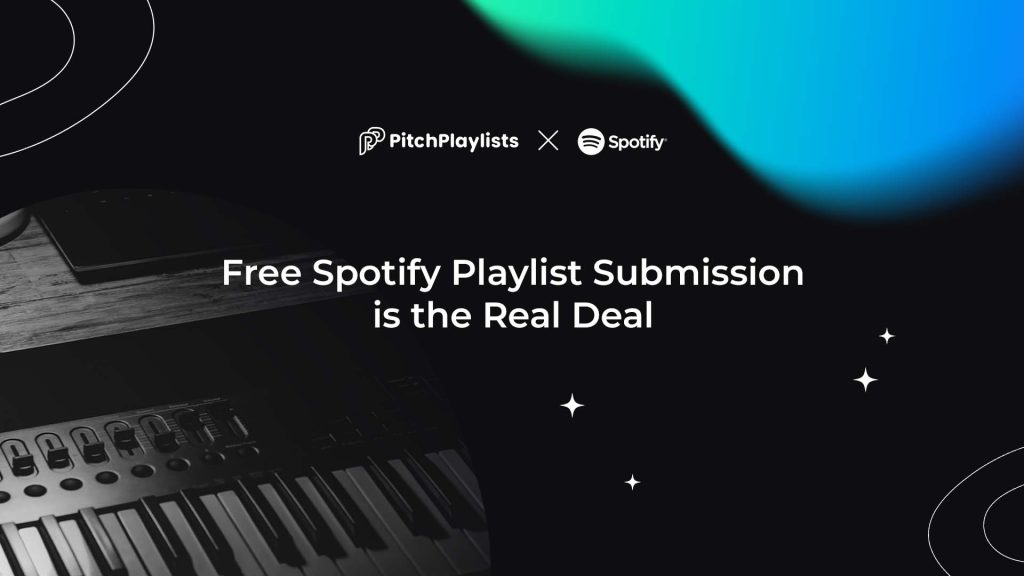Contents
Want to share song?
Share your first track with playlists - curators are ready to check it out!
Let`s go!Contents
In our increasingly digital world, music continues to be a powerful thread that connects people, transcending borders and time zones. Spotify has embraced this truth with a feature now officially known as Spotify Jam – previously called Spotify Listen Along. This tool has fundamentally changed the way we share musical moments, turning individual listening into a collaborative and interactive group experience.
Whether you’re in the same room or spread across continents, this real-time syncing feature allows friends, families, and communities to come together through music. For playlist curators and music discovery enthusiasts, it also serves as a way to gauge track popularity, test playlist fits, and create memorable moments around shared songs.
Let’s dive into what makes Spotify Listen Along (or Jam) so impactful, how to use it effectively, and why it’s become a go-to tool for casual users and curators alike.
What Is Spotify Listen Along?
Spotify Listen Along, now rebranded as Spotify Jam, is a social listening feature that enables users to sync their playback with others in real time. With just a few taps, one person can host a session, and others can join instantly – no matter where they are.
This real-time collaboration turns Spotify into a live group experience. Instead of just sharing a playlist, you’re sharing the moment of listening. Whether you’re hosting a virtual hangout, team-building event, or cozy weekend jam, Spotify Listen Along ensures everyone is vibing to the same beat.
Spotify has made the feature accessible and intuitive, so even users who aren’t particularly tech-savvy can join the fun. It’s a feature that combines simplicity with meaningful connection, reshaping the way people engage with music.
Why Social Listening Matters More Than Ever
We’ve seen a rise in virtual communities – gaming squads, remote teams, online friend groups – and music often forms the emotional backdrop to these interactions. Traditional playlists let people share songs, but Spotify Listen Along makes those moments feel live and present. It’s like attending a concert together, except you’re in different locations.
This kind of synchronous experience enhances our connection to the music and each other. For curators, it offers something extra: the chance to watch how a group reacts in real time to new music, which is an invaluable layer of feedback when deciding which tracks make the final cut.
How to Start or Join a Spotify Jam (Formerly Spotify Listen Along)
Setting up your first session is quick and straightforward. Here’s a step-by-step breakdown:
To Start a Session (Spotify Premium required):
- Open Spotify and start playing any song or playlist.
- Tap the device icon in the bottom left.
- Select “Start a Jam”
- Share the invite link or QR code with friends.
To Join a Session:
- Use the link provided by the host.
- Scan the QR code (great for in-person gatherings).
- If nearby and using Bluetooth, you may be able to auto-join.

Spotify allows free users to join a session hosted by a Premium subscriber, but they must be in close physical proximity. Remote participation is reserved for Premium members, making the feature somewhat tiered in accessibility.
Device Compatibility and Subscription Requirements
To host a Spotify Listen Along session, you’ll need an active Premium plan – Individual, Duo, Family, or Student. The feature is compatible with:
- Smartphones (iOS and Android)
- Tablets
- Desktop apps
- Bluetooth speakers
- Smart speakers (e.g., Sonos, Amazon Echo)
Spotify Jam is available in most regions, but access may vary slightly depending on your country. Always make sure your Spotify app is up to date to use the latest version of the feature.
Controlling the Experience: Host & Participant Features
Once a session is active, both the host and participants have tools to shape the experience.
Host Controls:
- Add or remove songs from the queue
- Control playback (play, pause, skip)
- Adjust volume (and optionally allow guests to do so)
- Remove participants or end the session
Participant Features:
- Add songs to the queue (if permissions allow)
- Control personal volume
- Leave and rejoin sessions freely
This balance of control keeps sessions collaborative while allowing hosts to moderate the overall vibe.
Using Spotify Listen Along for Playlist Curation
For playlist curators, Spotify Listen Along offers more than entertainment – it’s a practical tool for testing music. Platforms like Pitchplaylists.com allow curators to manage artist submissions and then test potential adds in a live listening environment.
Imagine this: a new song lands in your Pitchplaylists dashboard. You approve it with one click, and it’s automatically added to your Spotify playlist. Then, during a Spotify Jam session, you can see how your co-curators or listeners react to it in real time. This post-approval feedback helps you fine-tune your curation style and better understand what resonates with your audience.
Troubleshooting Common Issues
Even well-designed features like Spotify Listen Along can occasionally act up. Here are common issues and how to fix them:
Can’t Host a Session?
- Make sure your Premium subscription is active
- Update the app to the latest version
- Select a compatible output device
Trouble Joining a Session?
- Accept the invite with the right account
- Ensure Bluetooth is enabled for local sessions
- Use the latest version of the app
Volume Control Glitches?
- Check whether the host has enabled shared volume controls
- Reconnect or restart the app
A quick refresh or logout/login usually resolves most temporary glitches. Spotify also maintains active support forums if the problem persists.
Spotify Listen Along vs. Other Spotify Social Features
Here’s a comparison of how Spotify Listen Along stacks up against other features:
| Feature | Real-Time Sync | Remote Access | Free User Access |
|---|---|---|---|
| Spotify Listen Along (Spotify Jam) | ✅ | ✅ (Premium) | ⚠️ (Limited) |
| Group Session | ✅ | ❌ | ❌ |
| Collaborative Playlists | ❌ | ✅ | ✅ |
Spotify Listen Along is the best option for combining live interaction and remote access, even though it has some limitations for Premium users. It’s perfect for events like launch parties, listening sessions, or activities that bring people together. If you’re looking to create a fun and interactive experience, Spotify Jam remains the top choice.
Creative Ways to Use Spotify Listen Along
There are plenty of unique and fun ways to incorporate Spotify Listen Along into your daily routine:
- Themed Listening Parties: Host genre nights or mood-based sessions.
- Remote Movie Soundtrack Nights: Sync scores or favorite film soundtracks while chatting via Zoom or Discord.
- Virtual Classrooms: Teachers and instructors can create music-driven lessons or cultural immersion exercises.
- Work-from-Home Teams: Boost morale with shared playlists during deep work or casual check-ins.
- Artist Listening Rooms: Indie artists can host sessions with fans to premiere new songs in real-time.
Pair this feature with Pitchplaylists if you’re curating music professionally – it’s a fast, social way to A/B test tracks and gather reactions.
The Evolution and Future of Spotify Listen Along
Spotify’s rebranding from Listen Along to Jam signals a renewed focus on real-time, shared experiences. While the feature is already versatile, the future may include:
- Greater integration with social apps like Discord or TikTok
- Enhanced moderation and session customization tools
- Analytics for curators (e.g., track skip rates during sessions)
- In-app chat or emoji reactions to boost interactivity
For now, Spotify Listen Along stands as one of the most user-friendly and effective tools for sharing musical moments.
Conclusion
Spotify Listen Along – now officially Spotify Jam – redefines how we experience music socially. It allows people to gather, react, and celebrate music together, regardless of physical distance. Whether you’re planning a birthday party, organizing a team-building event, or curating the perfect playlist, this feature elevates the way we connect through music.
By combining Spotify Listen Along with tools like Pitchplaylists, curators can streamline submissions, test tracks in a live setting, and ultimately make better, more community-aligned playlist decisions.
In an age where connection is both precious and digital, this feature delivers a simple yet powerful way to bring people together – one song at a time.
Want to share song?
Share your first track with playlists - curators are ready to check it out!
Let`s go!