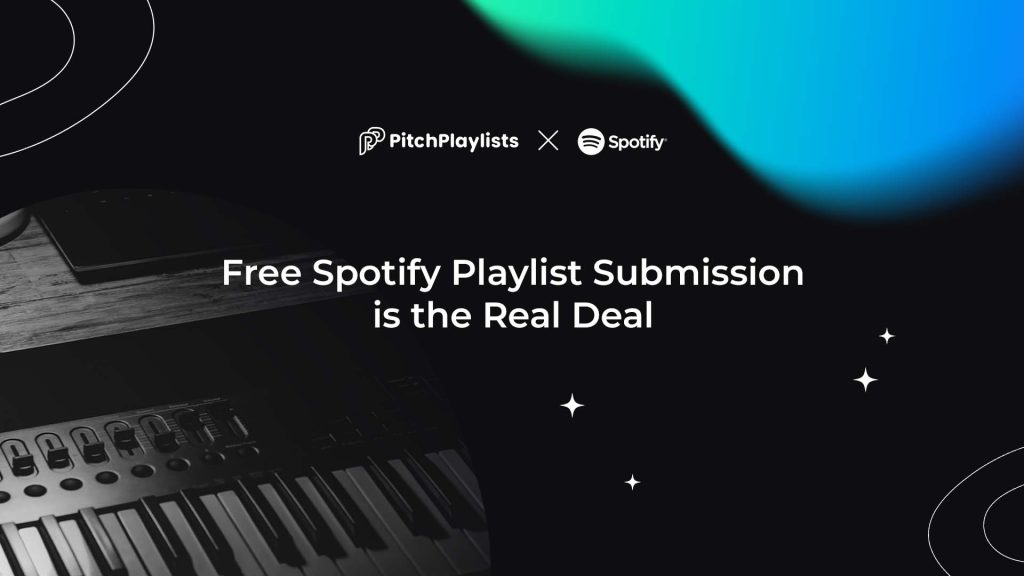Contents
Want to share song?
Share your first track with playlists - curators are ready to check it out!
Let`s go!Contents
When it comes to Spotify, playlists are a huge part of the experience. Many users create playlists to share their favorite songs, showcase their musical taste, or even promote their own music. But a common question that arises is: How to see who liked your playlist on Spotify? This question is important for both artists wanting to connect with their fans and listeners who want to know how their music is being received.
The Importance of Playlist Likes
Knowing who likes your playlist can be incredibly valuable. For artists, it’s a way to gauge their audience’s preferences and understand which songs resonate the most. When artists can see who enjoys their playlists, they can engage with those fans more personally. This builds a sense of community, which is essential in today’s music landscape.
For regular listeners, seeing who likes the same playlists can create connections, too. It opens up opportunities to discover new music through friends or like-minded individuals. Plus, sharing playlists can lead to conversations about favorite songs or artists, strengthening friendships and fostering new ones.
While Spotify currently does not allow users to see who specifically liked their playlists, understanding the importance of these likes can help you appreciate the engagement and community that music can create. So, even without knowing exactly who liked your playlist, you can still feel proud of the connections it helps build!
Can You See Who Liked Your Playlist on Spotify?
If you’re wondering whether you can find out who liked your Spotify playlist, the answer is no. Unfortunately, Spotify does not provide users with the ability to see individual likes on their playlists. But you can vote for the feature on the Spotify Community Idea Exchange: Be able to see who likes your playlist!
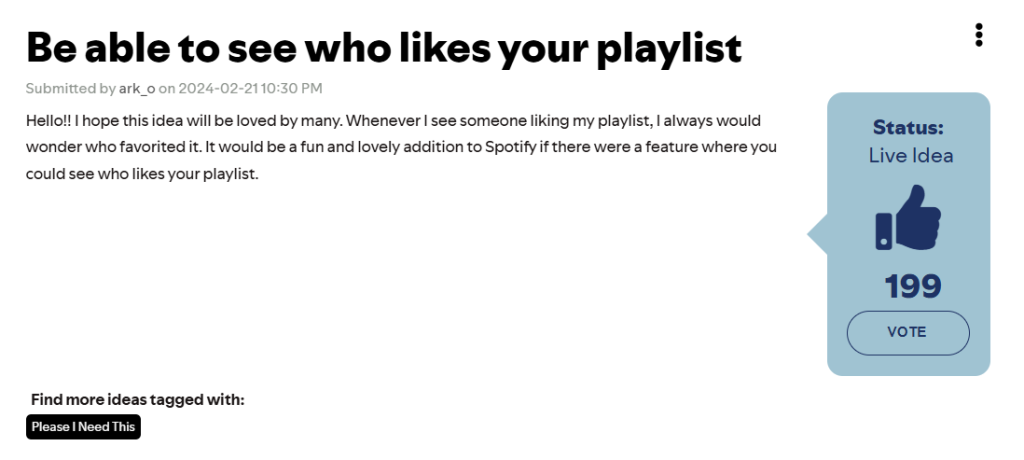
Historical Context
To understand why you can’t see who liked your playlists, it’s helpful to look at the past. There was a time when Spotify allowed users to view who specifically liked their playlists. This feature was great for engagement and made it easy for artists and listeners to connect. However, in 2013, Spotify decided to remove this feature. The main reason for this change was privacy. Spotify wanted to protect its users’ data and ensure that their listening habits remained confidential.
Current Status
Today, while you can’t see who liked your playlist, you can still see the total number of likes it has received. This means you can track how popular your playlist is overall, even if you can’t identify the individual listeners behind those likes. So, while you may not know exactly who appreciates your music, you can still feel good knowing that people are enjoying what you’ve created.
If you’re looking for ways to engage more with your audience, consider sharing your playlists on social media or discussing them with friends. Even without knowing who liked your playlist, there are still many ways to connect through music!
How to Check Your Playlist Likes
Now that you understand the limitations of seeing who liked your playlist, you might be curious about how to check the number of likes your playlists have received. Fortunately, it’s easy to find this information on both the Spotify mobile app and desktop app. Let’s go through the steps for each platform.
Using the Spotify Mobile App
If you prefer using your phone, follow these simple steps to check your playlist likes:
Step-by-Step Instructions
- Log into your Spotify account on the app.
- Tap “Your Library” located at the bottom-right corner of the screen.
- Tap “Playlists” and then select “By You” to filter your playlists.
- Open the specific playlist you want to check. You will see the number of likes displayed right there!
This process is quick and allows you to keep track of how well your playlists are doing while on the go.
Using the Spotify Desktop App
If you’re on your computer, you can also check your playlist likes easily. Here’s how:
Step-by-Step Instructions
- Log into your Spotify account on your desktop.
- Click “Your Library” from the left sidebar.
- Select “Playlists” and then choose “By You” to filter your playlists.
- Select the specific playlist you want to check. The likes will be visible on the playlist page.
Using the desktop app can give you a broader view of your playlists and how they’re performing.
By following these steps, you can easily keep track of your playlist likes on both mobile and desktop. While you might not know who liked them, seeing the total number gives you a sense of your playlist’s popularity!
Using Pitchplaylists to Track Playlist Engagement
Although the answer to the question ‘How to see who liked your playlist on Spotify?’ is that you can’t see individual likes, Pitchplaylists offers a workaround for curators. It allows you to review incoming songs with one click, automatically adding approved tracks to your Spotify playlist. By setting up a gate that requires users to like your playlist before submitting their song, you can begin identifying some of your followers.
How to See Your Followers on Spotify
While you can’t see who liked your playlists fully, you can check who follows you on Spotify. Knowing your followers can help you connect better with your audience and understand who enjoys your music. Here’s how you can see your followers on both the desktop and mobile apps.
Checking Followers on Desktop
If you prefer using your computer, follow these steps to see who follows you:
Step-by-Step Instructions
- Log into your Spotify account on a computer.
- Click on your profile avatar located in the top right corner of the screen.
- Select “Profile” from the dropdown menu.
- Click on your follower count to see the individual profiles that follow you.
This method lets you see who is interested in your music and can help you engage with them more personally.
Checking Followers on Mobile
If you’re on the go and using your phone, you can also check your followers easily:
Step-by-Step Instructions
- Open the Spotify app on your device.
- Tap your profile avatar in the top-left corner of the screen.
- Tap “View Profile” to access your profile details.
- Click on your follower count to see the individual profiles that follow you.
Using the mobile app is a quick way to stay connected with your followers, no matter where you are.
By following these steps, you can easily find out who is following you on Spotify. It’s a great way to build connections and engage with your listeners!
Tips to Increase Playlist Likes
Now that you know how to check your playlist likes and followers, you might be wondering how to actually increase the number of likes on your playlists. Here are some practical tips that can help you get more people to enjoy your music.
Effective Strategies
- Set Your Playlist to Public and Share It: Make sure your playlist is public so anyone can find it. Share the link on your social media accounts, forums, or with friends. The more people see it, the more likes you can get!
- Listen to Your Playlist Frequently for Visibility: When you listen to your own playlist, it can help improve its visibility on Spotify. The more you engage with it, the more likely it is to show up in others’ recommendations.
- Promote on Social Media and Forums: Use platforms like Instagram, Twitter, or music forums to promote your playlist. You can create posts or stories that highlight your favorite songs in the playlist or even ask followers for their thoughts.
- Use a Descriptive Title and Keywords: Make your playlist easy to find by using a catchy title and including relevant keywords in the description. This helps people searching for specific genres or themes to discover your playlist.
- Choose an Attractive Cover Image: A visually appealing cover can grab attention. Use a high-quality image that represents the vibe of your playlist. This can entice listeners to click on it.
- Focus on Quality Song Selection: Lastly, make sure the songs in your playlist are ones that people will love. A well-curated playlist with great tracks is more likely to get likes and shares.
By following these tips, you can increase the number of likes on your playlists and engage more with your audience. Remember, building a following takes time, so keep sharing and promoting your music!
Beware of Scammers!
As you enjoy your Spotify experience, it’s important to stay alert for potential scams that could target your account. Scammers often try to trick users into giving away personal information or access to their accounts. Here are some common scams to watch out for:
Common Scams
- Email Scams Asking for Payment Updates: Be cautious of emails that claim to be from Spotify, asking you to update your payment information. These emails may look real, but they often lead to fake websites designed to steal your login details.
- Claims of Account Restriction Removal for Login Credentials: Some scammers may contact you, claiming that your account will be restricted unless you provide your login credentials. Remember, Spotify will never ask for your password through email or messages.
- Credential Stuffing Using Weak Passwords: This scam involves hackers using stolen passwords from other sites to access your Spotify account. Make sure to use a strong, unique password for your Spotify account to help protect it from unauthorized access.
By being aware of these scams, you can help keep your Spotify account secure. Always verify the source of any communication and report suspicious activity to Spotify. Protecting your music experience is important, so stay vigilant!
Awesome Spotify Features You Should Explore
While you’re navigating Spotify Playlist Submission and focusing on your playlists, don’t forget that the platform has some fantastic features that can enhance your music experience. These tools can help you discover new music and keep track of your favorites. Let’s take a look at some cool features you should definitely explore!
Features to Check Out
- Liked Songs: This feature allows you to keep a list of all the songs you like in one place. It’s a simple way to access your favorites without having to dig through multiple playlists. Just tap on the heart icon next to any song, and it will be added to your Liked Songs.
- Daily Mix Playlists: Spotify curates these playlists based on your listening habits. You’ll find a mix of your favorite songs along with new tracks that fit your style. It’s a great way to enjoy familiar tunes while discovering something fresh!
- Discover Weekly: Every week, Spotify updates this playlist with new music suggestions tailored just for you. It uses algorithms to find songs that match your taste, making it a fun way to find new artists and tracks you might love.
Exploring these features can make your Spotify experience even more enjoyable. So, dive in and see what new music awaits you! Whether you’re adding to your playlists or discovering new favorites, Spotify has something for everyone.
The Future of Playlist Likes on Spotify
As we’ve discussed, being able to see who likes your playlists would be a fantastic feature for many Spotify users. Unfortunately, this ability was removed back in 2013 for privacy reasons. However, there is always hope that Spotify might consider reintroducing this feature in the future.
Community Feedback
One of the best ways to influence changes on Spotify is through community feedback. If you believe that being able to see who liked your playlists would enhance your experience, don’t hesitate to voice your opinion! You can participate in the Submit to Spotify Playlist community forums and express your desire for this feature. Engaging with other users who share your thoughts can help build support for the idea.
Remember, Spotify often listens to its users. The more feedback they receive about a feature, the more likely they are to consider it. So, take a moment to share your thoughts and encourage your friends to do the same. Together, you can help shape the future of Spotify and make it an even better platform for music lovers everywhere!
Conclusion
In this article, we explored the question of whether you can see who liked your Spotify playlists. Unfortunately, the answer is no; since 2013, Spotify has removed the ability to view individual likes due to privacy concerns. However, this doesn’t mean you can’t engage with your audience in other ways!
We discussed how to check the total number of likes on your playlists, as well as how to see who follows you on Spotify. Additionally, we shared tips on increasing your playlist likes and highlighted some awesome features on Spotify that can enhance your listening experience.
While Spotify doesn’t provide a direct way to see who liked your playlists, there are alternative tools that can help you track engagement. One such tool is Pitchplaylists, which allows curators to review incoming songs and automatically add approved tracks to their Spotify playlists. By setting up a gate that requires users to like your playlist before submitting their song, you can begin to identify some of your followers. This can be a valuable workaround for those looking to connect more directly with their audience.
Want to share song?
Share your first track with playlists - curators are ready to check it out!
Let`s go!