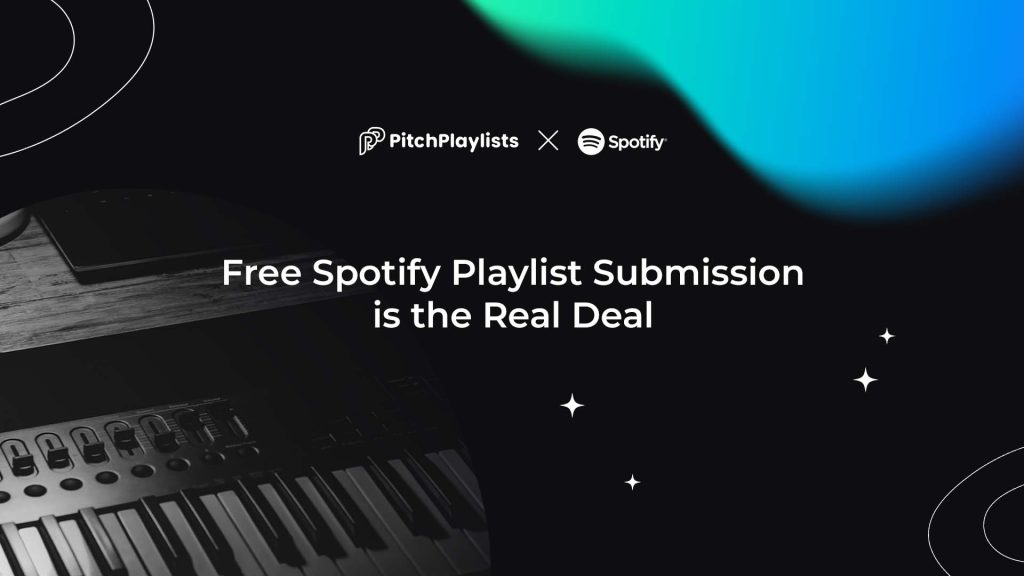Contents
Want to share song?
Share your first track with playlists - curators are ready to check it out!
Let`s go!Contents
Learning how to add songs to Spotify playlist is an essential skill for music lovers and playlist curators alike. Whether you’re creating a personal collection of favorites or curating a themed playlist for others to enjoy, mastering this process will enhance your Spotify experience. This guide will walk you through various methods to add songs to your Spotify playlist, ensuring you can build the perfect soundtrack for any occasion.
Method 1: Adding Songs Directly from Spotify
The most straightforward way how to add songs to Spotify playlist is directly through the Spotify app or web player. Here’s how:
- Open Spotify and find the song you want to add.
- Click on the three dots (…) next to the song title.
- Select ‘Add to Playlist’ from the dropdown menu.
- Choose the playlist you want to add the song to, or create a new one.
- The song will now appear in your selected playlist.
Method 2: Using the Spotify Search Function
Spotify’s powerful search function allows you to find and add songs quickly:
- Click on the search bar at the top of the Spotify interface.
- Type in the name of the song, artist, or album you’re looking for.
- From the search results, find the song you want to add.
- Right-click on the song (or use the three dots on mobile) and select ‘Add to Playlist’.
- Choose your desired playlist from the list.
Method 3: Adding Songs from Other Playlists
You can also add songs to your playlist from other playlists you come across:
- Navigate to the playlist and look for the song you want to add.
- Find the song within that playlist.
- Right-click on the song (or use the three dots on mobile).
- Select ‘Add to Playlist’ and choose your target playlist.
Method 4: Using Spotify’s Radio Feature
Spotify’s Radio feature can help you discover new songs similar to ones you already like:
- Start playing a song you enjoy.
- Click on the three dots next to the song title.
- Select ‘Go to Radio’.
- Spotify will generate a playlist of similar songs.
- When you hear a song you like, add it to your playlist using the methods described above.
Method 5: How to Add Songs to Spotify Playlist with Pitchplaylists?
For playlist curators looking to expand their reach and discover new music, PitchPlaylists offers a unique opportunity. Here’s how to add your playlist to Pitchplaylists:
Step 1: Authenticate Your Spotify Profile 🔗
Start by clicking the “Connect with Spotify” button to authenticate your Spotify profile. Once connected, go to the “For Curators” section of your dashboard.

Step 2: Add Your Playlist ➕
In the “For Curators” section, click “Add New Playlist”. Paste your Spotify playlist link (URL) into the submission bar.
How to Get Your Playlist URL 📋:
- Go to your playlist on Spotify.
- Click the ••• icon.
- Select Share, then Copy Link to Playlist.
- Paste the link into the PitchPlaylists submission bar.
Alternatively, copy the playlist URL directly from your browser’s address bar.
Step 3: Confirm Your Playlist ✔️
We’ll verify your playlist is connected to your profile and check if it meets our minimum requirements:
- 30 songs minimum 🎧
- 100 followers minimum 👥
These standards ensure that artists can submit to active playlists with real listeners.
Step 4: Select Your Playlist Genres 🎵
Choose up to 5 genres from our list of over 80 genres. This helps artists find your playlist when they search for the right fit.
Step 5: Add Submission Gates🔒
(Optional)
You can enable Submission Gates to help grow your playlist. When artists submit songs, they must complete the gates – like following your playlist or liking your songs. This helps increase your following and engagement automatically!
Artists are informed of these gates and must accept them before submitting.
Step 6: Review and Provide Feedback ✅
You’re now ready to receive submissions! Simply click to accept or decline songs:
- Accepted tracks will appear at Position #1 on your playlist. 🎶
- Declined tracks disappear from your dashboard. ❌
Always listen to the track before deciding to ensure it fits your playlist.
Tips for Effective Playlist Management
- Regularly update your playlists to keep them fresh and engaging.
- Use Spotify’s ‘Enhance’ feature to get personalized song recommendations for your playlist.
- Collaborate with friends by creating shared playlists.
- Organize your playlists into folders for better management.
- Use descriptive names and cover images for your playlists to make them stand out.
By following these steps, you’ll not only learn how to add songs to Spotify playlist but also grow your audience and discover new music through platforms like Pitchplaylists. Remember, a great playlist is all about balancing your personal taste with the excitement of discovering fresh tracks. Happy playlist building!
Want to share song?
Share your first track with playlists - curators are ready to check it out!
Let`s go!